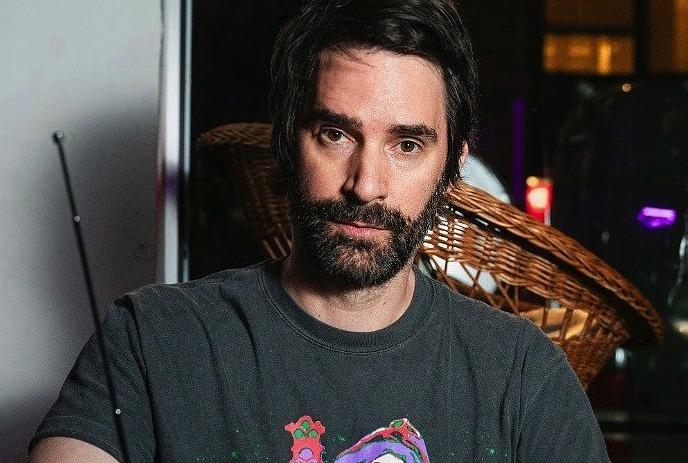-
-
-
Things to DoToggle
-
EventsToggle
-
Events in London
-
-
- Food & Drink
- Places to Stay
- About LondonToggle
- Guides
- Videos
-
Things to DoToggle
-
- Become an Insider